Gift Card/Coupon
We occasionally offer special discounts, coupons and promotions to provide you with even more value. Here’s what you should know:
How do I use a Gift card or Coupon on Bookmark?
Please follow the below steps to use a Gift Card/ Voucher Code.
- Choose the product and select Add to Cart
- Add the Gift Card / Coupon Code in the “Apply Coupon Code” option.
- Click Apply. If the coupon is applied it will show the discount amount on the same page.
- Click Check Out
Terms & Conditions:
Each coupon or promotion may have specific terms and conditions, including expiration dates and minimum purchase requirements. Be sure to review these details before using a coupon.
Stacking Coupons:
Generally, our system allows you to use one coupon or promotion per order.